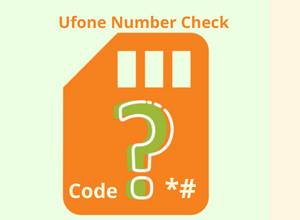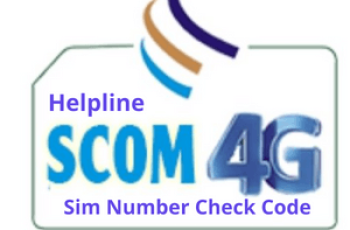Ufone Number Check Code
Ufone Number Check Code *780*3# without using a balance is a simple and straightforward process. This means that the balance is 0. You are still able to check your Ufone number and verify the number as well as the owner of the mobile connection.
To determine what your current Ufone number is, open the keypad on your mobile device and enter the code *780*3# or *1#. Enter MNP into the text field and send it to code 667 if you would want to check the Ufone number using an SMS.
ufone number check karne ka tarika
The consumers can also phone the helpdesk to check all of the details associated with their Sim card number, which is still another method for confirming the number. Also, check the Ufone balance save code
Ufone Number Check Code Dial 333 on your mobile phone to get in touch with Ufone. Carefully follow the operator’s instructions, and make sure you provide all of the information that was needed.
How to Ufone Number Check Code on CNIC?
If the number is entered under your CNIC, the operator will be able to exchange any and all information, including the identity of the SIM card’s owner, the mobile number, the date the card was activated, and so on.
As was explained above with what you said regarding the numerous methods that you can search for the phone number if you’ve had a Ufone sim but do not know your contact information, there are a number of different ways that you can do this. Please bear with us for a brief while you read these instructions very carefully.
How to Check Ufone Number Without Balance?
- Dial Code*780*3#
- Price Lifetime Free
- 2nd Code *1#
Terms and Conditions
- With your volition, You can view your Ufone Number Check karne for free on your mobile device’s screen.
- Only the current sim can be checked; the inactive sim’s functionality cannot be guaranteed.
- Ufone reserves the right to alter the codes at any moment;
- in the event that the code presented here is incorrect, please visit the Ufone website.
- For additional details, please contact the Ufone assistance line.
- By calling the assistance line, you will be able to check the Ufone Sim Owner,
- The Ufone Number registered address, as well as the Location of the Ufone Number, and the Ufone Sim.
Ufone Number Check Code (FAQs)
How can I check my Ufone number?
Ufone Number Check Code *780*3# or *1# can be dialed on a mobile phone to check a user’s Ufone number. Sending a text message to 667 is another way to check. Send a message with MNP in the subject line to 667.
What is the code to check SIM number?
Send a blank text message to “7421” and you will receive an SMS with your SIM number.
How to check Ufone SIM number online?
Customers can use their primary verified number to send a message (CNIC) to the short-code 789, and in response, they will receive the status of the numbers associated with their CNIC, as well as verification statistics. Text messages are sent to the primary confirmed phone number in the format of this process.
How can I check my Ufone mobile number with CNIC?
Ufone Number Check Code Send a blank text message to 667 to check your CNIC number. If you’re unable to send a blank message because of limitations on your phone, simply type whatever you want in the message body and send it to 667. Users of Ufone’s network can do so by dialing *336# on their phones.
How to check Ufone number on CNIC?
Sending an SMS to the shortcode 7000 will suffice for this purpose. CNIC Number should be written without dashes and emailed to 7000. You will obtain the name and father’s name of the CNIC number holder in response (in Urdu fonts). Send 322023338889 to 7000 as an example of how to do this Costs: Rs.
How to check Ufone number owner?
Sending “MNP” to the shortcode 667 from your existing network provider’s SIM card retrieves the necessary information for MNP. The name of the person, the NIC/CNIC number, and the ICCID / IMSI are included in the response.