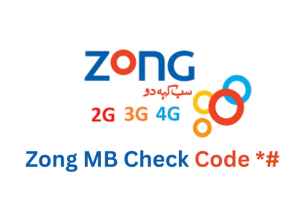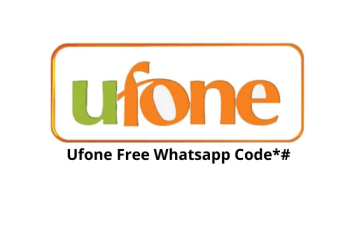Zong MB Check Code
In this article, we’ll discuss how to use the Zong mb check code for all packages to determine how many MBs are still available. If you subscribe to Zong Internet and wish to check your remaining data, you can use this free mbs check code.
Don’t worry; we’ll provide you all the information you need in this article (zong internet mb check karne ka code) You should read the entire text since it will be very helpful to you in understanding how to check your Zong balance for MBs. Also check Zong 80GB Free Internet Code
How to check Zong MB?
Zong MB Check Code is *102*4#. Enter this code to find out how much Zong MBS is left. Finding out about the remaining resources, like as minutes, SMS, or Internet MBs, is quite simple. With just one code to memorise, Zong has made it incredibly easy to check the remaining internet MBs for each plan.
You don’t have to keep track of a distinct code for every package. To view all information about the remaining minutes, SMS, and Mbs, dial the code *102#*1#. You will receive a message regarding the amount of leftover data on your Zong sim after dialling this code. How to check Zong’s remaining SMS and Mbs is shown below.
Zong MB Check Code
- All Details *102*1#
- Free Remaining Minutes *102*2#
- Free Remaining SMS *102*3#
- Free Remaining MBs *102*4#
How To Check Zong Remaining MBs?
Here’s How To Zong MB Check Code/Minutes/SMS.
- Use your Zong sim to call *102#
- You’ll see a pop-up window with some choices.
- Type 1 to find out everything about Mbs, Sms, and Minutes.
- Enter 2 to find out how many minutes are left.
- Send 3 to get information about the rest of the SMS
- Enter 4 to find out how many Mbs are left.
You can also use this Zong MB check code by sending a message (1, 2, or 3) to 102 to get the relevant information.
How to Check Zong MB (via My Zong)
The My Zong app is one of the best ways to check your Zong MB. With this app, you can also turn on all the packages that Zong offers on your Sim. And Zong users can get the services they need through the My Zong app.
To Check MB from App, you must first download and install it on your mobile. Then sign in, and Zong data MB will be on your home screen.
Zong MB Check (with Zong Ecare)
MBs can also be seen on Zong Ecare. It’s not used by many Zong users. You can use it to check the rest of your internet if you want to.
You just have to sign in to Zong eCare. As soon as you log in, the “Data usage graphical view” in the dashboard menu will show you how many MBs are on your Zong SIM.
If you have any issues with the Zong MB Check Code, you can call the Zong helpline at 310. You can also ask us questions in the comments section.
Terms and Conditions:
- On every recharge, a 12.5% tax is taken out.
- The standard rate for using the internet is Rs. 5 per MB plus tax. The pulse to charge is 512 KB.
- Call the Zong helpline number 310 to find out more about the Zong remaining MBs check code.
- It is against the law to use a 4G SIM card without the right paperwork-PTA.
- Sending the SENDER’S NUMBER to 9000-PTA in a text message is a way to report unwanted or rude messages.
Conclusion:
This article gives you the best information about Latest How to check Remaining mbs in zong All Packages. Please share this How to Zong MB Check Code forr All Packages information on Facebook, Whatsapp, Twitter, and Instagram with your family, friends, and their loved ones so that they can also enjoy these services. If you have any trouble or want to know more about this post, leave a comment below.