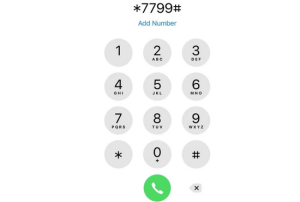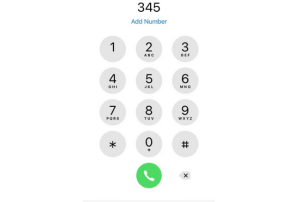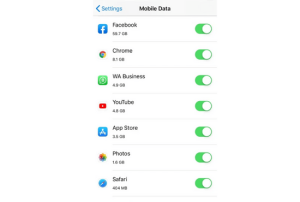Telenor Balance Save Code While Using Internet
telenor balance save code while using internet 2023 is a simple way to use the internet on your phone while it’s still in your pocket. Most Telenor users who use the internet also want to find ways to save balance. Telenor is without a doubt one of Pakistan’s most well-known phone companies.
Do you have an internet package, but their network keeps taking money out of your account? Don’t worry because today, we’ll show you two simple but effective ways to keep your Telenor SIM card’s balance for free. To use this service, there is no subscription fee or other tax.
Balance Save Code Telenor
People often say that “their whole balance has been taken by the network.” This is a problem that all of Pakistan’s communication networks must deal with. But here is a way out of this situation.
We’ve discussed saving your current balance with a code and Android settings. Just dial the code and don’t worry about anything. Also, check the Telenor Sim Lagao Offer
Telenor Save Balance Code
This is the second famous code for locking your balance. You’ll see the magic happen if you dial this number from your Telenor SIM.
- Telenor Balance Save Code *7799# from your SIM.
- Now, do what the network tells you to do.
- Do and confirm that you want to subscribe.
- You signed up for “Telenor balance save service.”
- Telenor Balance Save Code 7799
How to save Telenor balance?
Telenor has released the best way to Telenor Balance Save Code While Using Internet for free. This trick saves money, and you should try it at least once.
- Use your phone’s dial to call 345.
- Now confirm by saying “1.”
- The network is going to check.
- A confirmation message will be sent to you soon.
- Thank you for signing up for “telenor balance save.”
How to save balance in Telenor?
You can block the apps and browsers that decrease your balance online. Many SIM cards need to be fixed with these codes.
But we also told you about a way to save your balance while using the internet on your phone with Telenor. This setting is the only way to lock your balance for good.
- Open the settings on your phone (Android or iPhone).
- Now open “Network settings.”
- Tap or click “Mobile Data.”
- There will be a new list.
- This is a list of all the apps that can access your information.
- Check the apps that came with the package you bought.
- Uncheck the apps for which you don’t have the package.
- Done! Your balance is now being saved.
- Now, the network won’t charge a single rupee for anything.
- This is the best way to save your credit, hands down.
Features of Telenor Balance Save Code:
You can maintain your equilibrium with the help of the incredible Telenor balancing bundle. If your primary plan goes unrenewable, you will automatically be moved to the next project.
Featured prominently in Telenor’s Shocking Balance Kit are the following:
- To activate a startling balance set, enter the Activation Code * 503 #.
- You will get data totalling 300 megabytes.
- Valid for one month.
- Five rupees is the price that Telenor Balance Save must pay for the package.
Balance save code telenor (FAQs)
What is the Telenor Balance Save code?
- Just Dial *7799#
how to save telenor balance?
Turn on your phone and access the keypad. When using your Telenor SIM, dial *444#. Please be patient and wait just a moment. Your current balance should be displayed on the screen at this time.
How can I get a free balance in Telenor?
Customers with a Telenor account can obtain a complimentary subscription by Dialing *1122#. After subscribing, clients of the Telenor Economy package will, for the next 30 days, get an SMS in the morning informing them of the details of the previous day’s balance used.
How can I check Telenor’s entire balance?
Enter *5*100# before making any recharge of Rs100 or more.
Pros:
- Balance save code Telenor is entirely free.
- Telenor save balance code is one-time active for always.
- Telenor balance save service is an excellent offer for new and old users.
Cons:
- Telenor balance save code when data is on ” just for mobiles users.“
Conclusion:
Ultimately, we’d like to tell our visitors to change their mobile phone network settings that we’ve already discussed. This will keep their balance from being taken from them without their permission.
So, it’s easy to save money on your phone bill now that people know about the different features that have been added in the last few years.